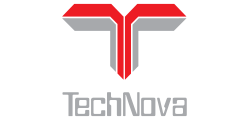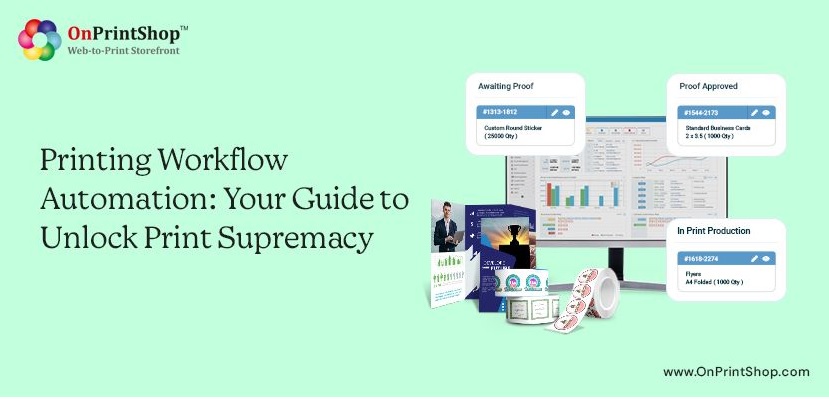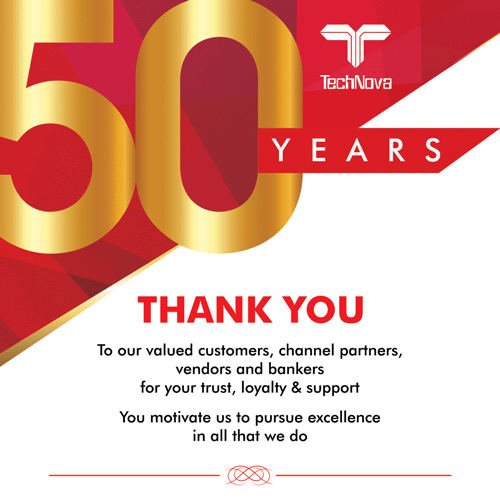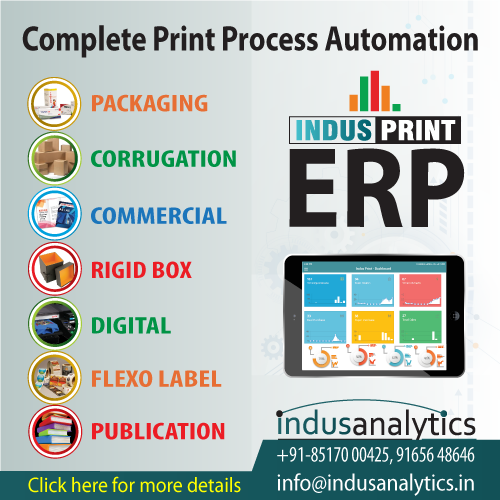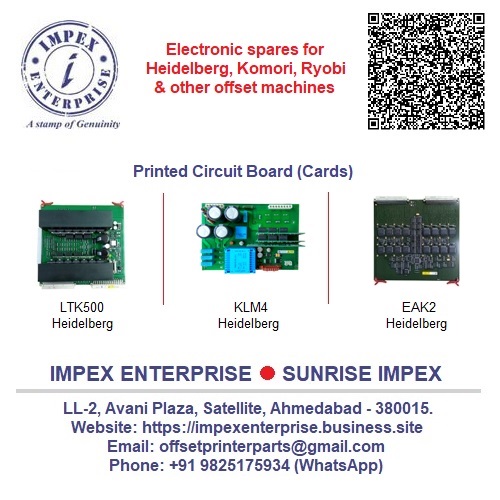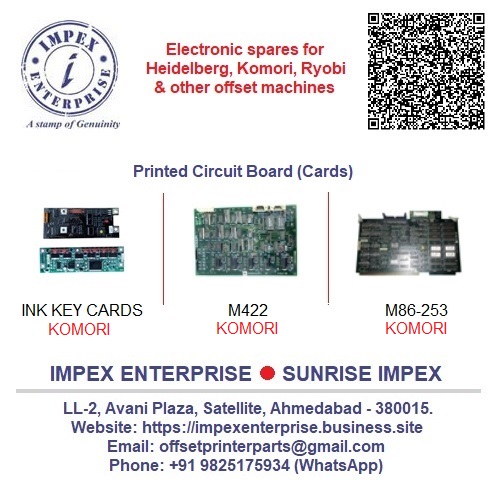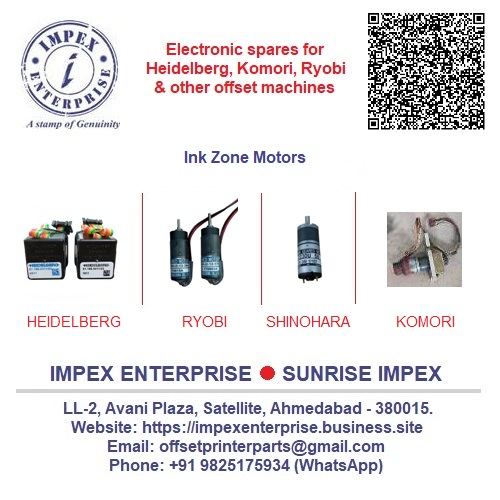Naimish Patel
Introduction
Archaic printing workflows can be boiled down to three terms: manual, time-consuming, and resource intensive. Before commissioning a print, a shop owner must discuss the layout, format, print size, and number of prints, before queueing it for production. To add to the woes, price estimation, material changes, color change, and product delivery adds an extra layer of complexity.
Print workflow automation software decreases human intervention, increases production efficiency, and is more economical for the company. However, small print shop owners often steer away from automation solutions fearing increased operational costs.
In this blog, we’ll take a closer look at print automation solutions and debunk myths surrounding the installation cost of this software.
What Is Print Workflow Automation?
Print shop workflow automation eliminates redundancies by introducing digitally monitored processes. Through automation solutions, print shops gain overarching control over their job accounting. In other words, software solutions reduce human errors and allow you to retrieve data from every step of the printing process.
For example, web to print order automation simplifies the price estimation process. To begin with, you get to compare quotes from multiple vendors and present the best one to the users. In addition, the automation process reduces the time taken for price estimation from a few hours to a couple of minutes.
Why Do You Need to Automate Print Workflows?
Print workflow automation software offers a competitive edge over print shops using manual processes. Even small automation offers significant benefits, like auto-job scheduling and price estimators. However, wider application and adoption of automated features is recommended to gain lasting competitive agility.
Improved margins due to a decrease in human labor cost increases your company’s overall profitability. Moreover, fewer touchpoints due to workflow automation software increases throughput and enhances resource usage efficiency. In a nutshell, print workflow automation software enables smaller print shop owners to do more with less, while strengthening their cash inflow. Understanding the challenges of the print industry makes it easier to understand the need for workflow automation.
Challenges Faced by Printing Companies
The printing industry is still reeling from the paper shortage caused due to several socio-cultural situations in the past couple of years. In addition, it has given rise to a few more ancillary challenges.
Increasing Material Costs
Naturally, the disruption of supply chains and the conversion of paper mills into packaging companies has created a shortage of paper supply, which in turn increases the prices of these products.
The printing machines, inks, and freight charges have inevitably made this a cost-heavy industry. Therefore, optimization of available resources has become paramount.
Labor Shortage
Currently, the US is dealing with a severe labor shortage, and the printing industry is not immune to the staffing problems. Even before the labor shortage, the print industry was dealing with a skilled labor shortage due to increased retirements and the unavailability of trained recruits.
The inconsistent demand for print press prevented companies from hiring long-term workers, often leading to understaffing problems during peak business periods. Introducing automation technology addresses labor shortage by establishing workflows and reducing human inputs.
Environmental Concerns
Historically, the printing industry has been a resource-intensive business sector owing to its operational nature. Paper, vinyl, inks, and the operating of printing machines often create environmental concerns among clients who are actively moving towards sustainable business practices.
According to a recent report, print companies are using recycled and uncoated paper, eco-friendly inks and toners, and energy-efficient printing equipment to reduce wastage.
Benefits of Print Automation Solution for Your Printing Business
The advantages of workflow automation not only tackle all the challenges head-on but also establish convenient and profitable processes.

Faster Estimation Times
Another notable benefit of using W2P automation is the faster price estimation. The system automatically compares the order placed with your vendors’ prices available on the servers. The automation workflow instantly generates quotes and adds your margins to the price before presenting them to the customer.
Faster estimation times decrease the turnaround time for job approvals and increase customer happiness. The print automation solutions enable you to set parameters to get quicker quotes from vendors depending on order size, print material, and turnaround time.
Integration with Existing ERP and CRM Software
Some W2P platforms easily integrate with your existing ERP and CRM software and start acting as a single source of truth. It allows admin departments to better quality control tools and reduces the likelihood of fraud.
Let’s understand this with a simple example – When a client places an order through the W2P interface, the order information is instantly recorded in the accounting as well as the inventory management software. In doing so, the accountants skip the manual double-entry process to reduce errors and you get better control over your inventory ensuring regular restocking of materials.
Reduce Human Error
Print workflow software automates tasks, like order placement and tracking, customer communication, and job quotes. Consequently, it reduces expensive mistakes and eliminates any misunderstanding your representative may have with the customer.
An efficient web to print automation interface enables the customer to place their order more accurately by providing them with printing templates, and the option to customize their orders. The automation tools improve your understanding of your print shop’s supply chain and eliminate redundant workflows.
Pre-flighting to Reduce Wastage
The workflow automation process introduces the pre-flighting steps to reduce the likelihood of placing the wrong order. Pre-flighting helps identify and rectify potential issues with the customer’s uploaded documents before they are approved for production.
You prevent material wastage and wasted man-hours by rectifying problems, such as readability and resolution. OnPrintShop’s web to print solutions for the printing storefront come with a preview system that allows the customer to see how the final product will look. It offers correction at the order placement time, reducing the workload on your employees.
Through pre-flighting and preview workflows, the production quality gets a massive boost, thus increasing customer satisfaction.
How To Successfully Automate Your Print Shop Business?
Successful automation of print business requires a deep understanding of your business needs, customer demands, and an implementation plan. But, more specifically, you should not opt for a plan with features that you won’t be using actively. It hinders your progress and decreases your ROI.
OnPrintShop’s subscription plans with add-on features ensure that you are only paying for the features you are using. Their meticulously planned business packages empower smaller print shops and online printing businesses to maximize their resource usage by reducing wastage.
OnPrintShop’s automation solutions are compatible with email marketing platforms, like Mailchimp, to ensure the customer is kept updated about their order status over emails. Furthermore, the native integration with 4over enables access to bulk printers for larger orders.
Conclusion
Using print production workflow automation tools offers multiple benefits but they all serve one purpose – increase customer satisfaction. Automating printing workflows offers a competitive edge in an already price-sensitive and cutthroat industry. It won’t be an exaggeration to state that print workflow automation is an essential business tool that might make or break your print shop.
It is extremely crucial that your web-to-print partner customizes your print automation needs as per your business requirements. At OnPrintShop, we have been streamlining w2p needs for businesses of many scales since 2008, winning industry accolades for our contribution to the print industry. You can take a look at our brilliant demo that explains how OnPrintShop can integrate next-level efficiency in your print business.
Stay up to Date
Get notified when we publish new updates